SharePoint 2019 Upgrade Part 6: SharePoint Upgrade Issues
SharePoint 2019 Upgrading Issues
In this blog post we are going to cover the issues that might occurs SharePoint 2019 Upgrade. In this blog series we have already covered following topics related to SharePoint upgrade from 2013 to SharePoint 2019 environment:
- SharePoint 2016 Installation and Configuration.
- Upgrading Service Applications and Web Applications from SharePoint 2013 to 2016.
- SharePoint 2019 Installation and Configuration.
- Upgrading Service Applications Databases from SharePoint 2016 to 2019.
- Upgrading Content Databases and Site Collections from SharePoint 2016 to 2019.
- SharePoint Upgrade Issues
So, I'm going to cover as many issues as I've faced during multiple migrations.
IIS Configuration Error
While running SharePoint prerequisite, it throws following error:Installation of one or more roles, role services, or features failed. Error: 0x800f0954
Resolution:
Run following PowerShell script in Administrator mode.
Import-Module ServerManager
Add-WindowsFeature Net-Framework-Features,Web-Server,Web-WebServer,Web-Common-Http,Web-Static-Content,Web-Default-Doc,Web-Dir-Browsing,Web-Http-Errors,Web-App-Dev,Web-Asp-Net,Web-Net-Ext,Web-ISAPI-Ext,Web-ISAPI-Filter,Web-Health,Web-Http-Logging,Web-Log-Libraries,Web-Request-Monitor,Web-Http-Tracing,Web-Security,Web-Basic-Auth,Web-Windows-Auth,Web-Filtering,Web-Digest-Auth,Web-Performance,Web-Stat-Compression,Web-Dyn-Compression,Web-Mgmt-Tools,Web-Mgmt-Console,Web-Mgmt-Compat,Web-Metabase,WAS,WAS-Process-Model,WAS-NET-Environment,WAS-Config-APIs,Web-Lgcy-Scripting,Windows-Identity-Foundation,Server-Media-Foundation,Xps-Viewer –Source E:\sources\sxs

Setup Errors: Pending Restart
Resolution:
Restart the server.
Cannot connect to database master at SQL Server
While trying to connect to SQL Server, SharePoint Product configuration wizard throws error "cannot connect to database master at SQL Server at ... The database might not exist or the current user does not have permission to connect it.
Resolution:
The SharePoint setup account need to have DBCreator and Security Admin role configured in SQL Server.
Open SQL Server Management Studio and check if the account permissions for SPSetupAccount(the account used for installing SharePoint), has “DBCreator” and “Security Admin” Privileges as mandated. If not then assign permission and again check SharePoint configuration wizard if it’s able to connect to SQL Server.
SQL Server Max degree of parallelism to 1
SharePoint Configuration Wizard will throw error if max degree of parallelism in SQL Server is not set to 1.
Resolution:
Open Management Studio and connect to SQL Server instance.
1. In Object Explorer, right-click a server and select Properties.
2. Click the Advanced node.
3. In the Max Degree of Parallelism box, select the maximum number of processors to use in parallel plan execution.
Upgrade conflict has occurred
While running Mount-SPContentDatabase cUpgrade database command ends without completing 100% upgrade. And Upgrade log shows following message:
Resolution:
Make sure that SharePoint server’s time is synced with SQL Server time.
Clear SharePoint configuration cache and try the process again.
- remove content database,
- delete from SQL Server,
- restore again,
- Re-mount content database.
Workflow failed to Start: HTTP Forbidden error
HTTP Forbidden error when starting workflow
And after multiple retry suspends the workflow.
Resolution:
This error occurs because workflow manager was configure with different SPAuthentication Realm. The old instance want the old realm that doesn't exist in current SharePoint installation. You need to register the old realm to get the old instance working.
Workflow opened as a Blank canvas in SharePoint Designer
Install KB 2837633 for SharePoint Designer 2013 on Client machine.
http://support.microsoft.com/kb/2837633
Setup Error:
This product requires Visual C++ Redistributable Package for Visual Studio 2017.
Resolution:
Download and install Microsoft Visual C++ Redistributable for Visual Studio 2017 from
Adding WFE to Existing Farm
While adding WFE to existing farm configured to Single-Server Farm role throws following error:"Cannot join this farm because it contains server xxxx assigned to the Single Server role."

Resolution:
Convert the existing farm server role from Single Server farm to other dedicated role e.g. Application, Search etc. and try again.







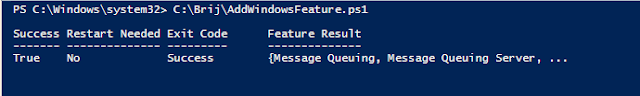

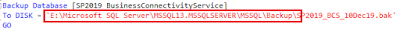
This comment has been removed by a blog administrator.
ReplyDelete
ReplyDeleteSuch an informative post. Thank you for sharing
Office 365
SharePoint 2019 Upgrade Part 6: SharePoint Upgrade Issues - Very informative post...
ReplyDeleteKeep posting..
SharePoint Web Development
SharePoint Development Services
Hi dear,
ReplyDeleteThank you for this wonderful post. It is very informative and useful. I would like to share something here too.In 1997, a department for remote training solutions and services was created. Its activities cover the following e-learning solutions: platforms, content and services, as well as online training and on-site training for different business lines, among which are: technical computing, internet, office automation, languages, quality, environment, occupational health and safety, finance, effective presentations, team management techniques, project management and courses for every type of industry (transportation, industrial, mechanics, tourism, food, etc.).
WS-012T00: Windows Server 2019 Hybrid and Azure IaaS
We take a look at most important factors that determine custom website development pricing. How was services by website designing company.
ReplyDeleteOrganizations use Microsoft SharePoint to create websites. You can use it as a secure place to store, organize, share, and access information from any device. All you need is a web browser, such as Microsoft Edge, Internet Explorer, Chrome, or Firefox. Want to learn more? Read Microsoft SharePoint
ReplyDeleteIts a management platform,not a paper work.Organizations use Microsoft SharePoint to create websites. You can use it as a secure place to store, organize, share, and access information from any device. All you need is a web browser, such as Microsoft Edge, Internet Explorer, Chrome, or Firefox
ReplyDeleteإذا كنت ترغب في إصلاح جهاز الطبخ والفرن والموقد والغاز وما إلى ذلك .. دون أي مشكلة أو أي معلومات تتعلق به. ومن بعد نصليح طباخات
ReplyDelete