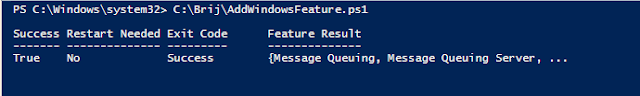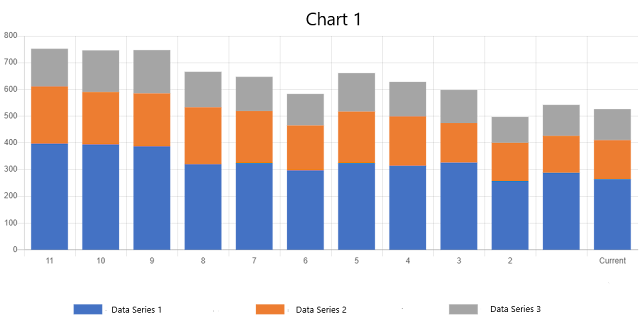Distribute Cache Service Started throwing CacheHostInfo is null exception
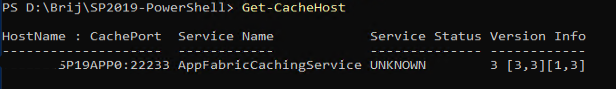
Distribute Cache Service Stopped working After Renaming Windows After renaming Windows server name, Distributed Cache server started throwing error “CacheHostInfo is null” while trying to start service. Background: I've created a Single Server Farm for testing purpose and decided to make it live with Smallest Min Role farm configuration. So I've performed following steps: Renamed the Windows name to New name. Configured SharePoint farm successfully with new name. Run Remove-SPDistributedCacheServiceInstance command to remove Distributed cache service. Converted Server Role from Single Server to Application with Search Added WFE server with Web Front End with Distributed Cache role. Tried to start Distributed Cache service on new server. here comes the problem it started throwing error CacheHostInfo is null. And in Get-CacheHost return old server name was displayed. Resolution: As it was pointing to old server name so created old server name entry in