Min-Role conversion from Single Server to Application with Search server shared role
Min-Role conversion from Single Server to Application with Search server shared role
Before a server is converted to a different server role, SharePoint will perform a role conversion pre-validation check to ensure the server is ready for role conversion.
Distributed Cache and role conversion
Role conversion can't automatically enable, disable, or reconfigure the Distributed Cache service. You must manually disable the Distributed Cache service before performing role conversion. To disable the Distributed Cache service, the administrator runs the Remove-SPDistributedCacheServiceInstance cmdlet on the target server.
As the Error message shows, run Remove-SPDistributedCacheServiceInstance cmdlet in elevated PowerShell window.
Check Servers in Farm, Distributed Cache service will not appear in Services running column.
Now Server is ready for Role Conversion from
Central Admin
- Verify that the user account that is performing this procedure is a member of the local Administrators group.
- On the Central Administration web site, click System Settings.
- On the System Settings page, click Convert server role in this farm.
- On the Role Conversion page, in the New Role area, click the drop-down box to select the new server role as Application with Search.
- Click Apply.
PowerShell
Open elevated PowerShell and run following cmdlet:
Set-SPServer -Identity ServerName -Role ApplicationWithSearch
Both the methods schedule a timer job to convert role of Server from Single Server to Application with Search. Wait for it to complete.
Issue:
Sometimes timer job struck and wasn’t able to convert the role. If no activity recorded then try to run SharePoint Configuration wizard (psconfigui.exe) and it’ll perform necessary action to convert the Server role.



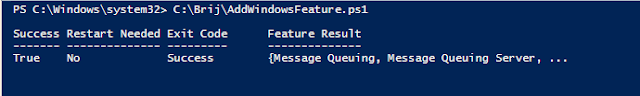

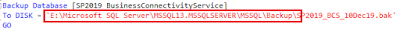
This comment has been removed by a blog administrator.
ReplyDelete