Multiple Background Images in HTML
In this article I’m going to demonstrate
how we can use multiple background images for any html element.
Those who have knowledge of HTML5 and CSS3
can do it easily using the already provided functionality. But all browser’s
doesn’t support HTML5 and CSS3, so for these browser to work we need to do
little customization.
First I’ll demonstrates how to
- Use multiple background images in HTML5 and CSS3
- Use multiple background images in lower versions of browser.
Multiple background images in HTML5 and CSS3
With CSS3 we case easily define multiple
backgrond images in a single line like this
background:url('../images/bg2.jpg')
fixed left top no-repeat, url('../images/bg2.jpg') fixed right top
no-repeat,url('../images/bg_strip.jpg') fixed center top repeat-x;
Workaround for unsupported browsers
Some browser doesn’t support multiple
background images (example IE 8 and below versions, Firefox 13 and below
versions), so as a workaround I’ve implemented a JavaScript to apply images.
// Script for Detecting Browser
<script
src="JScript/BrowserDetect.js"
type="text/javascript"></script>
<script language="javascript" type="text/javascript">
$(document).ready(function () {
if (!VaildBrowser()) {
var $this = $('#outer_border');
//Creating Left and Right Wraper for Applying the Background Images
$this.wrap('<div class="background_outer_left" />');
$this.wrap('<div class="background_outer_right" />');
document.getElementById('outer_border').style.height = $(document).height() + 'px';
}
else {
document.getElementById('outer_border').style.height = $(document).height()+ 'px';
}
});
<script language="javascript" type="text/javascript">
$(document).ready(function () {
if (!VaildBrowser()) {
var $this = $('#outer_border');
//Creating Left and Right Wraper for Applying the Background Images
$this.wrap('<div class="background_outer_left" />');
$this.wrap('<div class="background_outer_right" />');
document.getElementById('outer_border').style.height = $(document).height() + 'px';
}
else {
document.getElementById('outer_border').style.height = $(document).height()+ 'px';
}
});
//Detects that Current Browser Version
function VaildBrowser() {
var browser = BrowserDetect.browser;
var version = BrowserDetect.version;
if (browser == 'Explorer' && version < 9)
return false;
else if (browser == 'firefox' && version < 14)
return false;
function VaildBrowser() {
var browser = BrowserDetect.browser;
var version = BrowserDetect.version;
if (browser == 'Explorer' && version < 9)
return false;
else if (browser == 'firefox' && version < 14)
return false;
return true;
}
</script>
}
</script>
In the CSS class ‘background_outer_left’
and ‘background_outer_right’ we have defined the background to apply on the
HTML element, and with the help of JavaScript, we have created a wrapper
element to apply those background styles.
Hope this information will help people
facing this kind of issue.
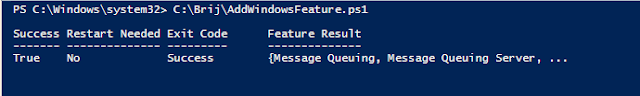

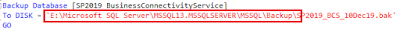
This comment has been removed by a blog administrator.
ReplyDelete