How to flush the BLOB cache using powershell script
In this blog post I'm going to show you how to flush the BLOB cache using powershell script.
Add-PSSnapin Microsoft.SharePoint.PowerShell -erroraction SilentlyContinue
$webApp = Get-SPWebApplication "http://webapplicationurl/"
[Microsoft.SharePoint.Publishing.PublishingCache]::FlushBlobCache($webApp)
Write-Host "Flushed the BLOB cache for:" $webApp
Hope this script will solve problems of people facing issues with SharePoint BLOB cache.
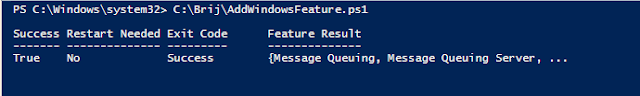

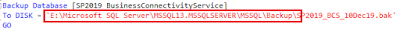
This comment has been removed by a blog administrator.
ReplyDelete